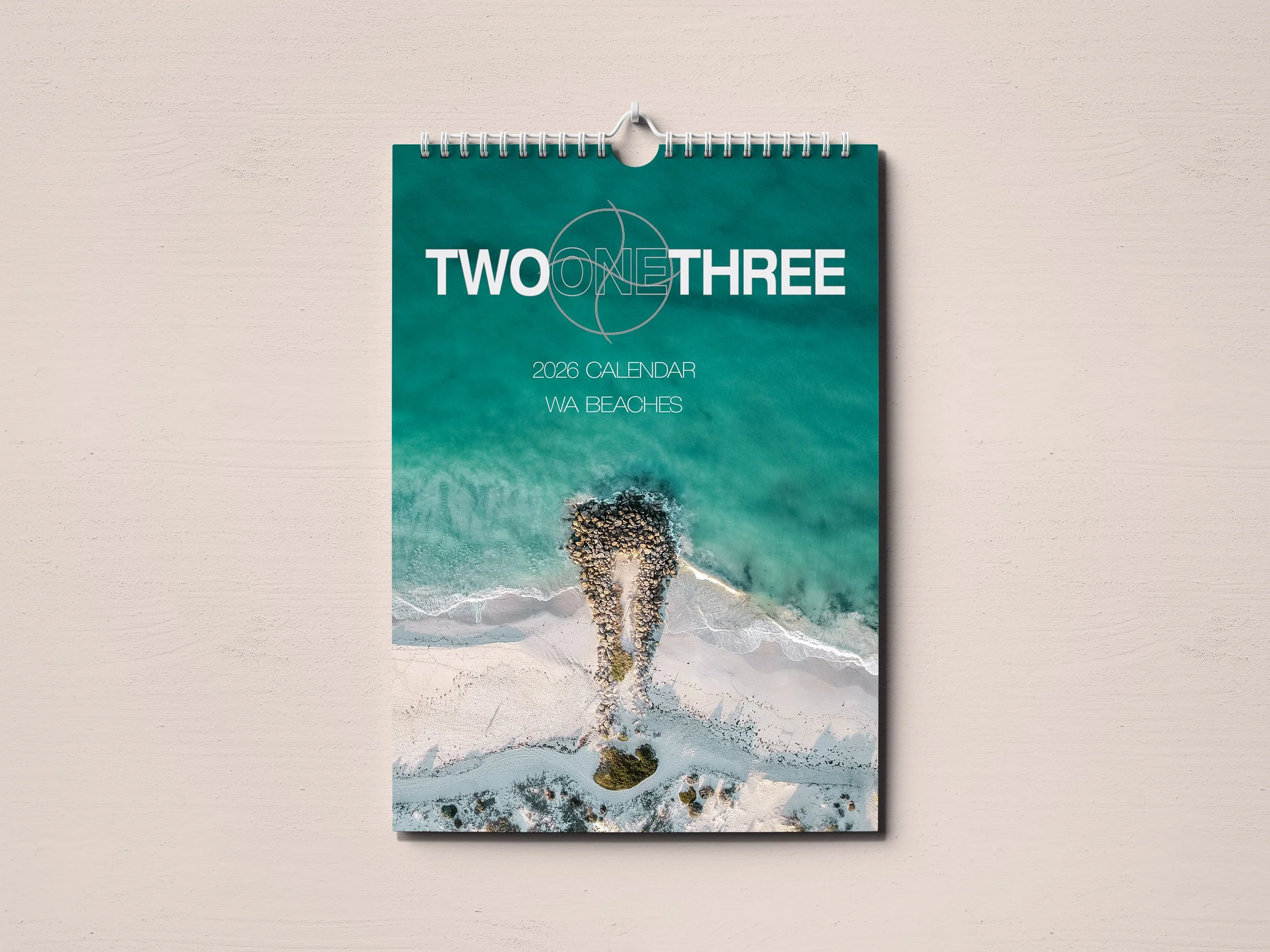How to install
Download the zipped file of presets from the source where you got them. Make sure to save the file in a location where you can easily find it later.
Extract the contents of the zipped file. You can do this by right-clicking on the file and selecting "Extract All" (on Windows) or double-clicking on the file (on Mac). This will create a new folder containing the preset files.
Open Lightroom and go to the Develop module.
In the left-hand panel, scroll down until you see the "Presets" section. Click on the "+" icon to the right of the "Presets" section to create a new preset group.
Name the new preset group something like "SkyPresets" (or whatever you prefer).
Right-click on the new preset group and select "Import".
Navigate to the folder where you extracted the preset files and select all the files in the folder. Click "Import".
The new presets should now be added to the preset group you created in step 5. You can apply the presets to your photos by selecting a photo in the main panel and clicking on the preset you want to use in the left-hand panel.
That's it! You should now be able to use the new presets in Lightroom to enhance your drone photography.